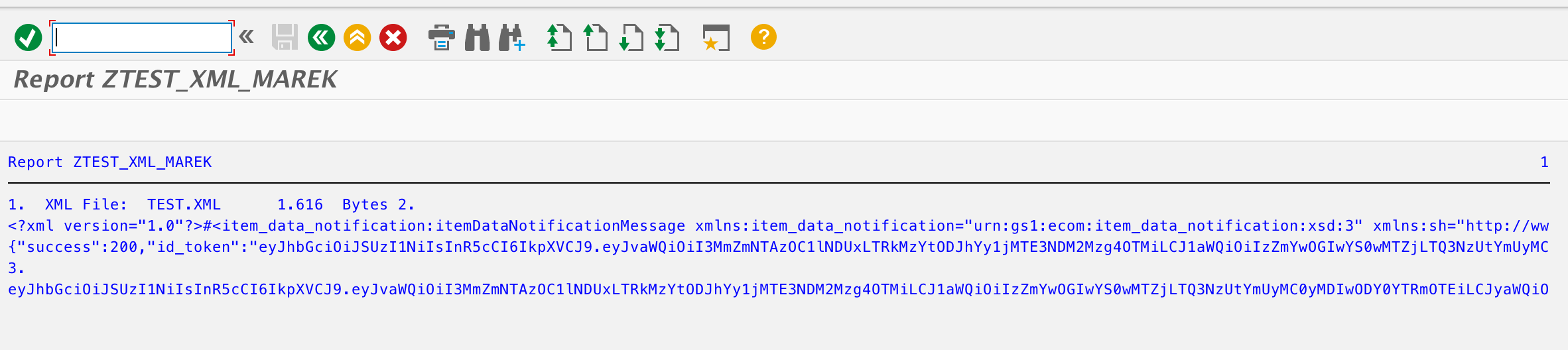In the API economy the systems communicate via HTTP Requests. HTTP requests are critical in enterprise and typically return a JSON formatted response. I’ll cover sending the request and parsing the JSON response into something more ABAP friendly.
Reference:
- Hands on Call Watson from SAP Powerpoint
- One more JSON Serializer/Deserializer
- Three different ways to serialize and deserialize complex ABAP data
When calling the IBM Cloud identity service we receive a JSON in this form:
{
"success": 200,
"id_token": "eyJhbGciwPzsA"
}
There are a few options in SAP ABAP to parse this json document.
Using cl_trex_json_deserializer or /ui2/cl_json.
One thing I noticed is that cl_trex_json_deserializer only deserializes Javascript objects not necessarily JSON.
What is the difference you may ask :D - In JSON keys have to be strings and that means
the keys will be surrounded with quotes "success":. Javascript objects on the other
hand can have almost anything as a key and don’t have to be surrounded by quotes.
There’s a few sources for this difference Stackoverflow for example.
From 2.2. Objects
An object structure is represented as a pair of curly brackets surrounding zero or more name/value pairs (or members). A name is a string.
and from 2.5. Strings
A string begins and ends with quotation marks.
So I would say that according to the standard: yes, you should always quote the key (although some parsers may be more forgiving)
So this means cl_trex_json_deserializer will when used on the above JSON return.
So we’ll need to use /ui2/cl_json.
For this we’ll also need to create a type that has a similar structure. IT’ll contain
success and id_token.
TYPES:
begin of ty_stru,
success TYPE i,
id_token TYPE string,
end of ty_stru.
DATA:
out TYPE ty_stru
Now we are able to use /ui2/cl_json to deserialize the json into the structure.
DATA: result TYPE string VALUE '{"success": 200, "id_token": "eyJhbGciwPzsA"}' .
/ui2/cl_json=>deserialize( EXPORTING json = response
pretty_name = /ui2/cl_json=>pretty_mode-camel_case
CHANGING data = out ).
WRITE out-id_token .
For reference here’s the full working code:
FORM GETTOKEN .
TYPES:
begin of ty_stru,
success TYPE i,
id_token TYPE string,
end of ty_stru.
DATA:
out TYPE ty_stru ,
url TYPE STRING VALUE 'https://identity_service.mybluemix.net/identity/v0/token' ,
userid TYPE STRING VALUE '$userid' ,
clientid TYPE STRING VALUE '$clientid' ,
secret TYPE STRING VALUE '$client_secret' ,
token_payload TYPE string ,
http_client TYPE REF TO if_http_client ,
response TYPE STRING .
concatenate '{"grant_type": "password", "username": "' userid '","password": "' secret '", "client_id":"' clientid '"}' into token_payload .
cl_http_client=>create_by_url( EXPORTING url = url IMPORTING client = http_client ).
IF SY-SUBRC = 0.
http_client->request->set_method( if_http_request=>co_request_method_post ).
ENDIF.
IF SY-SUBRC = 0.
http_client->request->set_content_type( 'application/json' ).
ENDIF.
http_client->request->set_cdata( token_payload ).
http_client->propertytype_logon_popup = if_http_client=>co_disabled.
http_client->send( ).
TRY.
http_client->receive( ).
CATCH cx_root.
WRITE 'error' .
ENDTRY.
CREATE OBJECT lo_json_deserializer.
response = http_client->response->get_cdata( ).
WRITE response.
/ui2/cl_json=>deserialize( EXPORTING json = response pretty_name = /ui2/cl_json=>pretty_mode-camel_case CHANGING data = out ).
WRITE l_xml .
WRITE out-id_token .
ENDFORM.