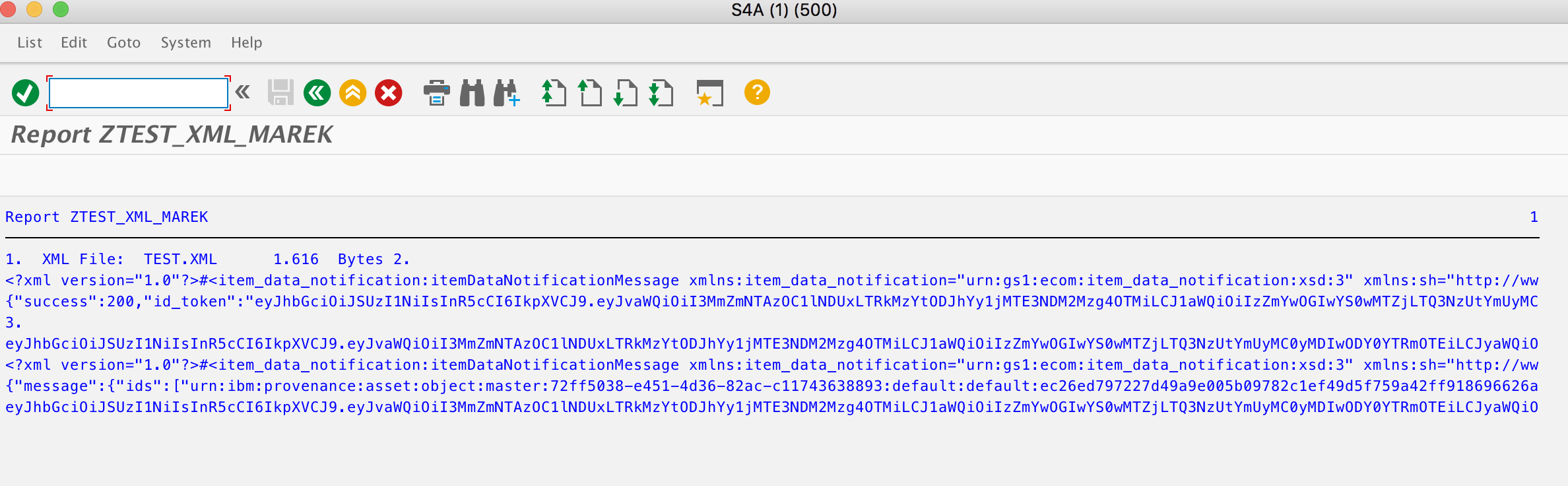In the last few weeks I’ve come across a couple of interesting SAP ABAP challenges. For example sending a simple HTTP Post request to a IBM Cloud service. This was more difficult than expected, because of the self-signed certificate bluemix uses.
Reference:
- Hands on Call Watson from SAP Powerpoint
- Arbitrary IBM Cloud subdomain where we can get a *.bluemix.net token
* xstring will be the XML we generated in the previous guide.
* token will be a oauth access token we want to use for authentication
FORM SENDXML USING value(xstr) TYPE xstring
value(token) TYPE string .
DATA:
l_xml TYPE string ,
l_xml = cl_proxy_service=>xstring2cstring( xstr ) ,
host TYPE STRING VALUE 'https://api.mybluemix.net' ,
url TYPE STRING VALUE 'https://api.mybluemix.net/v1/assets' ,
apikey TYPE string ,
http_client TYPE REF TO if_http_client ,
response TYPE STRING .
concatenate 'Bearer ' token into apikey RESPECTING BLANKS.
* Token should be in the Bearer .....key... format
cl_http_client=>create_by_url( EXPORTING url = url IMPORTING client = http_client ).
IF SY-SUBRC = 0.
http_client->request->set_method( if_http_request=>co_request_method_post ).
ENDIF.
IF SY-SUBRC = 0.
http_client->request->set_content_type( 'application/xml' ).
ENDIF.
IF SY-SUBRC = 0 .
http_client->request->set_header_field( EXPORTING name = 'Authorization' value = apikey ).
ENDIF.
http_client->request->set_cdata( l_xml ).
http_client->propertytype_logon_popup = if_http_client=>co_disabled.
http_client->send( ).
TRY.
http_client->receive( ).
CATCH cx_root.
WRITE 'error' .
ENDTRY.
response = http_client->response->get_cdata( ).
WRITE response.
ENDFORM.
Okay, this will most likely result in a failing API call if we are hitting a server on the IBM Cloud. This is because most of the service that run on https fall under an umbrella self-signed certificate. Since it’s an IBM Cloud certificate that encompasses all domains we can go to for example https://wow.bluemix.net to download it.
There will be 2 types of errors depending how deep we look. On the top level it’ll be a
ABAP programming error HTTP_COMMUNICATION_FAILURE as can be seen below.
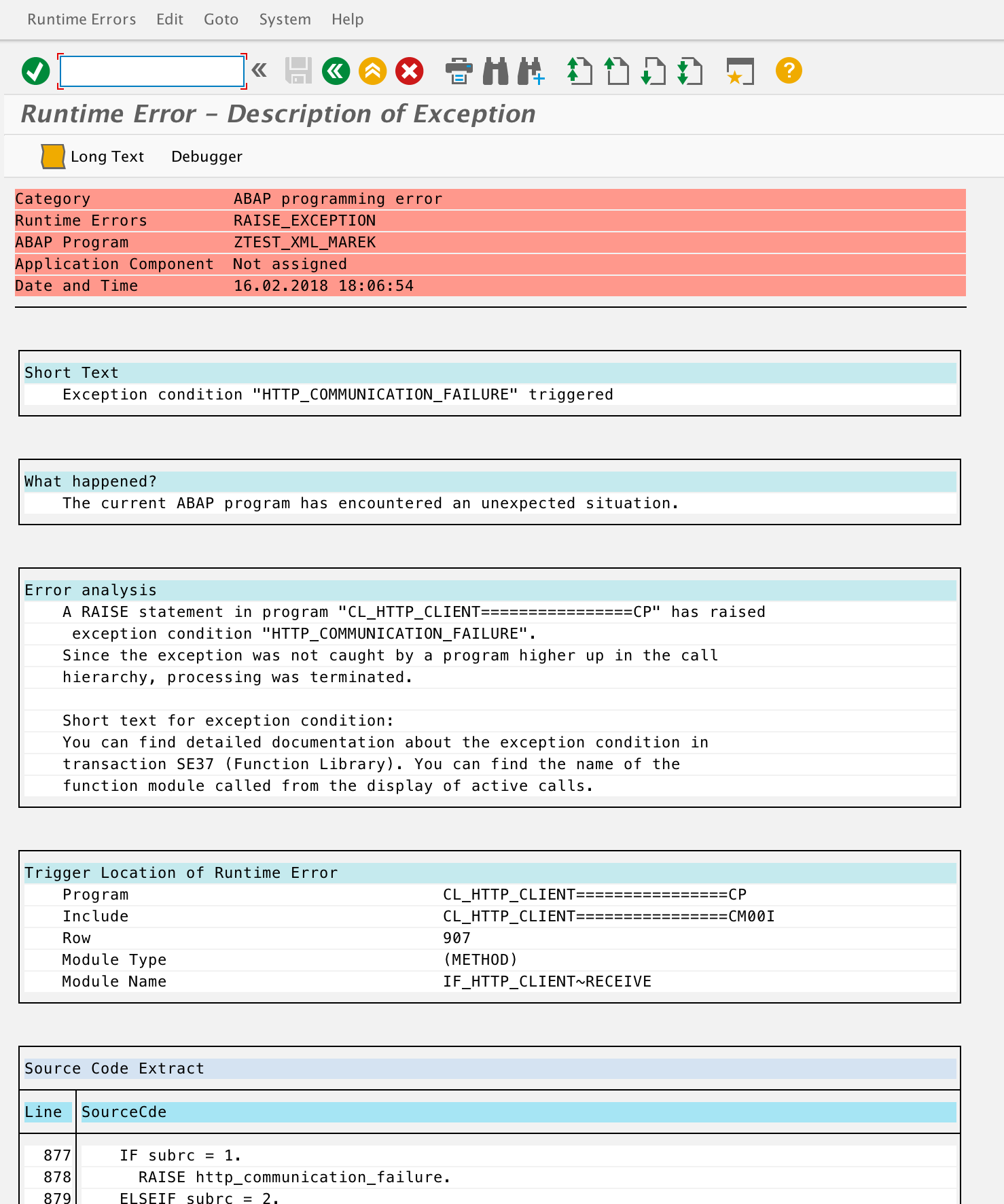
If we do some serious troubleshooting we’ll find the below error.
SSL handshake with failed: SSSLERR_PEER_CERT_UNTRUSTED(-102) #The peer's X.509 Certificate (chain) is untrusted ## SapSSLSessionStartNB()....
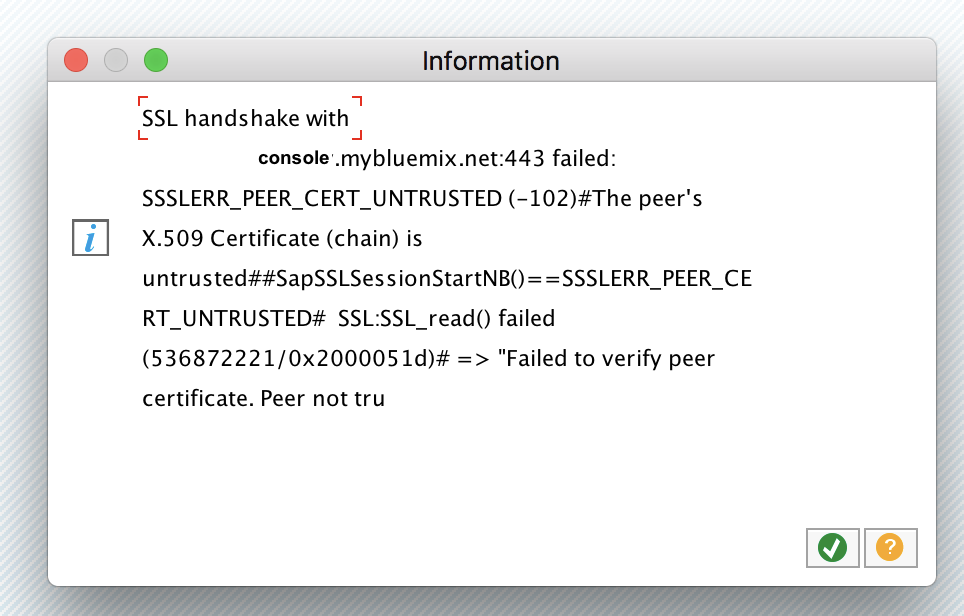
The way to bypass this is to add the *.bluemix.net certificate into STRUST.
To download the *.bluemix.net certificate we can navigate Google Chrome, Firefox, or any other browser to
any Bluemix page. For example the above https://wow.bluemix.net will work. If in Chrome
we can click on the Secure button next to the URL. A box will pop up, then click on Valid, finally we can drag and drop the certificate
onto our Desktop.
For reference see the following gif or the Presentation
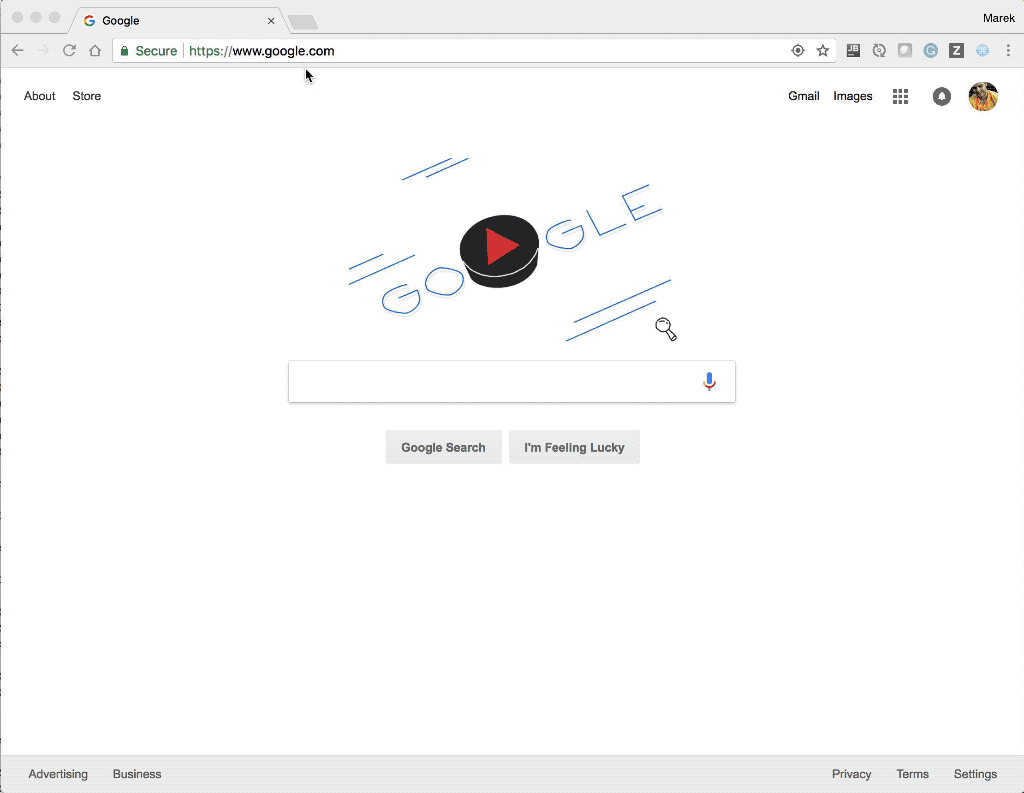
We can follow the linked presentation for loading the certificate into STRUST.
Install Certificate in the SAP System
Proceed as follows to install the exported SSL certificate in your SAP system.
- In SAP, call transaction STRUST.
- Switch to edit mode (press according tool bar icon).
- If a local PSE file does not exist already, create it by right-clicking on SSL client SSL Client (Standard) and selecting Create from context menu. Keep all default settings in next popup dialog.
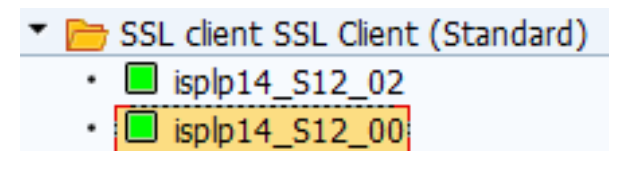
- In Certificate section, click Import (alternatively select menu item Certificate → Import). Choose file watsonplatformBase64X509.cer and import the certificate.
- Click Add to Certificate List.
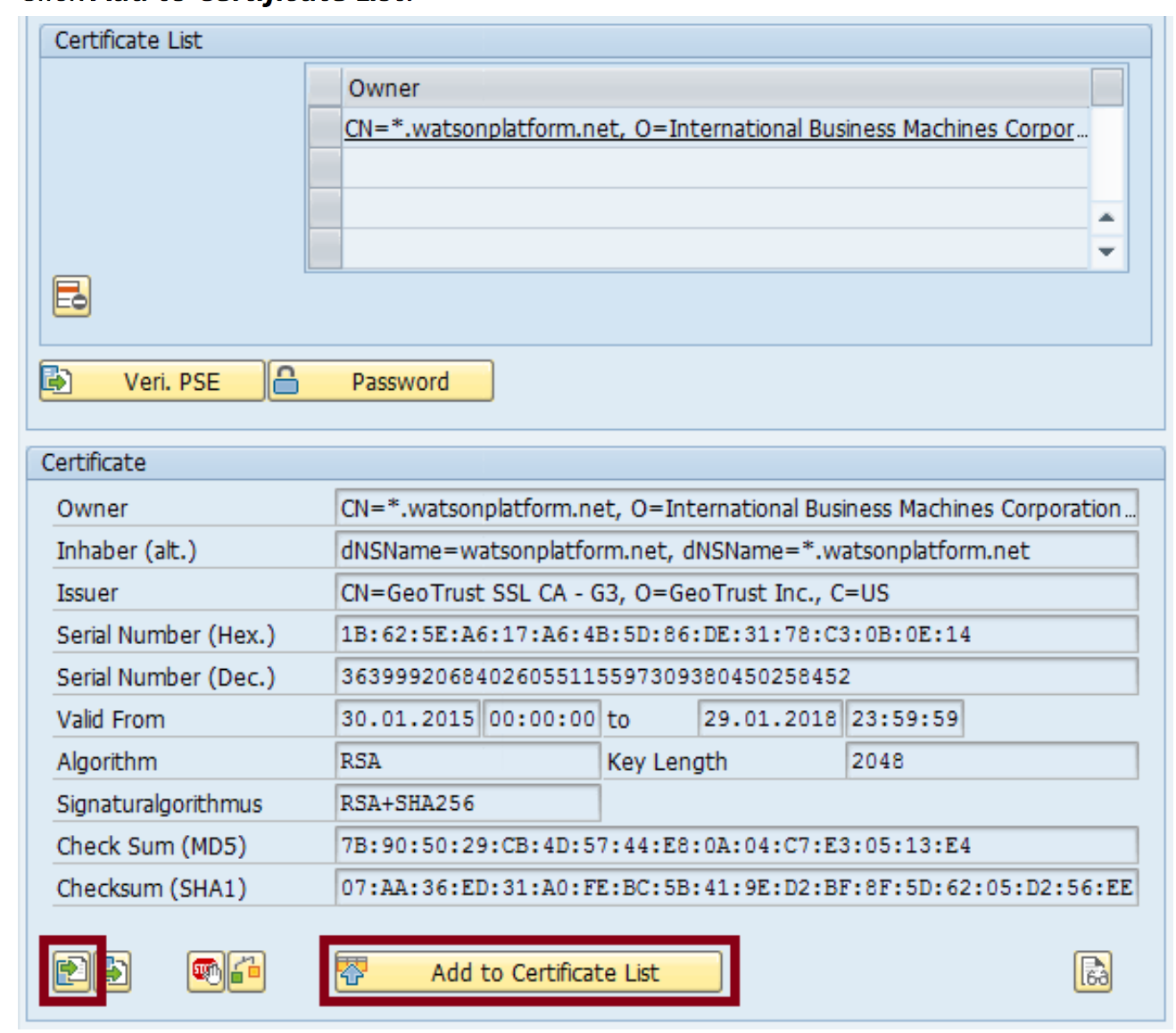
- Click Save (F3).
Done
We should be able to send the data without issues. Let’s go to SE80